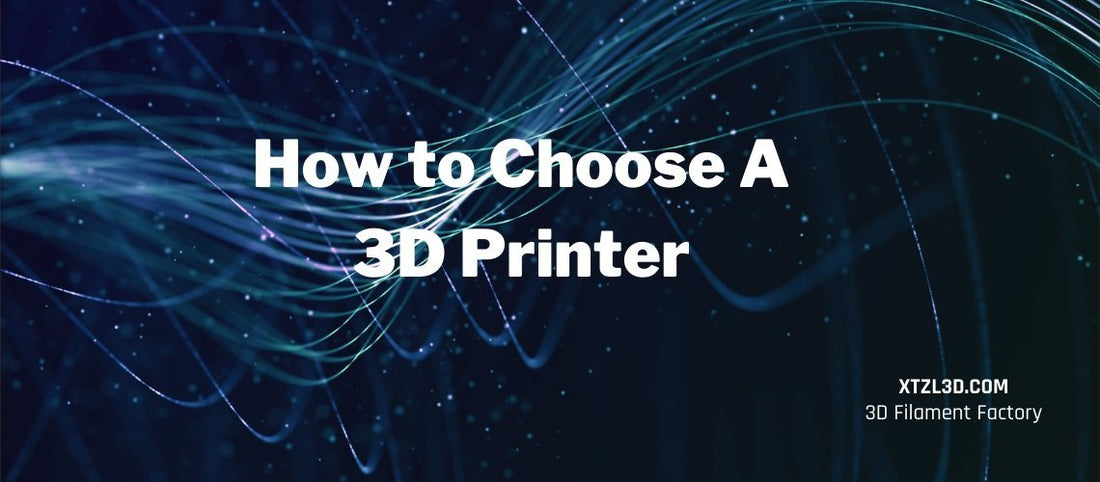Now more and more people want to learn 3d printing for home use, but there are so many brands and types of 3d printers, so how to choose your first one? It relates to software, electronics, machinery and something like this. For most beginners, we don’t know about this. But we know, a good high quality 3d printer may have a longer use life, and have good nozzle, mainboard, printing bed and frame. For complete beginners, the first thing which we shall think about is, simple and easy to change the filament, how about preheat speed of printing bed, has the functions of power-Loss recovery and runout recovery, LCD screen clear guide and auto-level, etc.
Printing Speed
According to the difference between manufacturers and technology, it shall have different reference points for printing speed. One measuring indicator is, printing time of finishing a certain high volume along the Z-axis, for example, you may have seen “printing speed inch/hours, mm/h”. What printers use the parameter? Those have a steady printing speed in vertical direction like adopting the parameter, unaffected by the complexity of printing model and number of printing parts.This is a good choice for prototype of 3d printing, because it can finish a certain amount in a limited time, so that to compare, discuss and communicate. Another measuring indicator is the time it takes to print a particular model or volume. Those printers who can quickly finish a single / simple model use the indicator. But they will become slow when they need to print more accounts or some complicated models. FDM 3d printer and SLA, DLP resin printers belong to this, divided into desktop and industrial. If you are a beginner and just for learning or home use, then desktop FDM 3d printer is suitable for you. The most important thing is, the raw material of the 3d printing filament for it is corn flour (named pla), biodegradable, eco-friendly and cheap. In fact, speeds of printers from the big manufacturers are not much difference in velocity.

Printing Accuracy
Most FDM printers’ tolerance is about 0.2-0.4mm, or even 1mm, you know, different prices and quality. So, as a complete beginner, how to solve the problem? Here is a simple idea, download a model and ask the seller to print, then measure the prints, you will know the tolerance. The question is, you need to pay for the testing printing. And, if you shop online, that will take you more money and time for this. But if you have bought a really cheap printer, you can ignore this step.

Printer Price
For Home Using
For the beginner, there is no need to spend too much money on your first 3d printer, especially if you have a small budget for it. Desktop FDM printer is suitable for beginners to practise and test due to its competitive price.
If you are planning to buy a 3d printer and providing a printing service The cost of printing is usually expressed in terms of the cost per unit volume. As a result of the impact of the models’ structure, the cost of the individual part also varies even if you use the same printer. So quotation of 3d printing service is basic on the price of a typical model or average price. You may provide a suite of STL and get the quotations for comparing, but you must know what is and isn’t included in the different quotations. Some service providers’ quotation just includes the cost of model filament, but not including cost of supporting filament and others it may incur during the printing. You know, different 3d printing filament incur a much difference in using ratio, the actual cost of filament is the most important reference for a quotation. If your first FDM 3d printer will be used for providing printing service, you’d better choose those over $1,000.
What’s The Next?
The following steps are just for your reference after getting your first 3d printer. 1. Build your first model (this step you should have already learned well and done), slice and download STL to memory card. Building a 3d model is really hard for a beginner. You can download it from some special websites. 2. Use a USB flash disk or a USB cable to connect to your 3d printer and finish setting. After the temperature reaches, it will start to print. 3. Take off the finish print from the printing bed and remove the supporting filament.
In next post, we will introduce “How to Use Your First 3D Printer”.